Are you a reseller on GlowRoad and looking for ways to expand your reach by sharing your products on FaceBook and Instagram? You’ve come to the right place! In this article, we’ll explore the steps you can take to effectively share your GlowRoad reseller products on these popular social media platforms. From setting up your accounts to creating engaging posts, we’ll guide you through the process. So, let’s get started and discover how you can increase your sales by sharing your products on FaceBook and Instagram!
What is GlowRoad?
GlowRoad is India’s biggest social commerce app where you can resell & buy lakhs of high-quality products for wholesale prices. It is a networking website to help every woman explore earning opportunities from home and help women entrepreneurs grow their business. If you are looking for ways to earn from home, here you can find work-from-home jobs as well as business opportunities. GlowRoad has Lakhs of high-quality hit products across 300+ categories for wholesale prices.
Resell on FaceBook
There are two ways to share your Glowroad reselling product listings on Facebook:
- Share the product link: This is the most common way to share Glowroad product listings on Facebook. When you share a product link, your followers will be able to see the product image, price, and description. They will also be able to click on the link to go to the Glowroad product page and make a purchase.
- Share only images and details: This option allows you to share the product image and details without sharing the product link. This is a good option if you want to generate interest in the product before you share the link. When you share only images and details, your followers will be able to see the product image and description, but they will not be able to click on the link to make a purchase.
Here are the steps on how to share your Glowroad reselling product listings on Facebook:
- Open the Glowroad app and go to the product you want to share.
- Tap on the Share button.
- Choose whether you want to share the product link or only images and details.
- If you choose to share the product link, enter the message you want to share with the link.
- If you choose to share only images and details, enter the message you want to share with the images and details.
- Tap on Share.
Your Glowroad reselling product listing will be shared on Facebook. Your followers will be able to see the product image, price, and description. If you shared the product link, they will also be able to click on the link to make a purchase.
Here are some tips for sharing your Glowroad reselling product listings on Facebook:
- Use eye-catching images and videos to promote your products.
- Write clear and concise product descriptions.
- Use relevant hashtags to reach a wider audience.
- Run contests and giveaways to generate excitement about your products.
- Engage with your followers by responding to their comments and questions.
By following these tips, you can increase the visibility of your Glowroad reselling product listings and attract more buyers.
Here are some additional things to keep in mind when sharing your Glowroad reselling product listings on Facebook:
- Make sure that your product listings are compliant with Facebook's advertising policies.
- Avoid spamming your followers with too many product listings.
- Be responsive to your followers' comments and questions.
- Track your results to see which strategies are most effective.
By following these tips, you can use Facebook to effectively promote your Glowroad reselling business.
Resell on Instagram
Here are the steps on how to share your Glowroad reselling product listings on Instagram:
- Open the Glowroad app and go to the product you want to share.
- Tap on the Share button.
- Choose whether you want to share the product link or only images and details.
- If you choose to share the product link, enter the message you want to share with the link.
- If you choose to share only images and details, enter the message you want to share with the images and details.
- Tap on Share.
Your Glowroad reselling product listing will be shared on Instagram. Your followers will be able to see the product image, price, and description. If you shared the product link, they will also be able to click on the link to make a purchase.
Here are some tips for sharing your Glowroad reselling product listings on Instagram:
- Use eye-catching images and videos to promote your products.
- Write clear and concise product descriptions.
- Use relevant hashtags to reach a wider audience.
- Run contests and giveaways to generate excitement about your products.
- Engage with your followers by responding to their comments and questions.
By following these tips, you can increase the visibility of your Glowroad reselling product listings and attract more buyers.
Here are some additional things to keep in mind when sharing your Glowroad reselling product listings on Instagram:
- Make sure that your product listings are compliant with Instagram's advertising policies.
- Avoid spamming your followers with too many product listings.
- Be responsive to your followers' comments and questions.
- Track your results to see which strategies are most effective.
By following these tips, you can use Instagram to effectively promote your Glowroad reselling business.
In addition to the steps mentioned above, you can also share your Glowroad reselling product listings on Instagram by using the Instagram Shopping feature. This feature allows you to tag products in your Instagram posts and stories, so that your followers can easily purchase them.
To use the Instagram Shopping feature, you need to have a business account on Instagram and have your products listed on the Glowroad platform. Once you have met these requirements, you can follow these steps to enable the Instagram Shopping feature:
- Go to your Instagram profile and click on the Settings icon.
- Select Business from the menu.
- Click on Shopping.
- Click on Enable.
Once you have enabled the Instagram Shopping feature, you can start tagging products in your Instagram posts and stories. To tag a product, simply click on the Tag Products button when you are creating a new post or story. Then, enter the product name or ID and select the product from the list of results.
When you tag a product in your Instagram post or story, your followers will be able to see the product name, price, and description. They will also be able to click on the tag to view more information about the product and purchase it directly from the Glowroad platform.

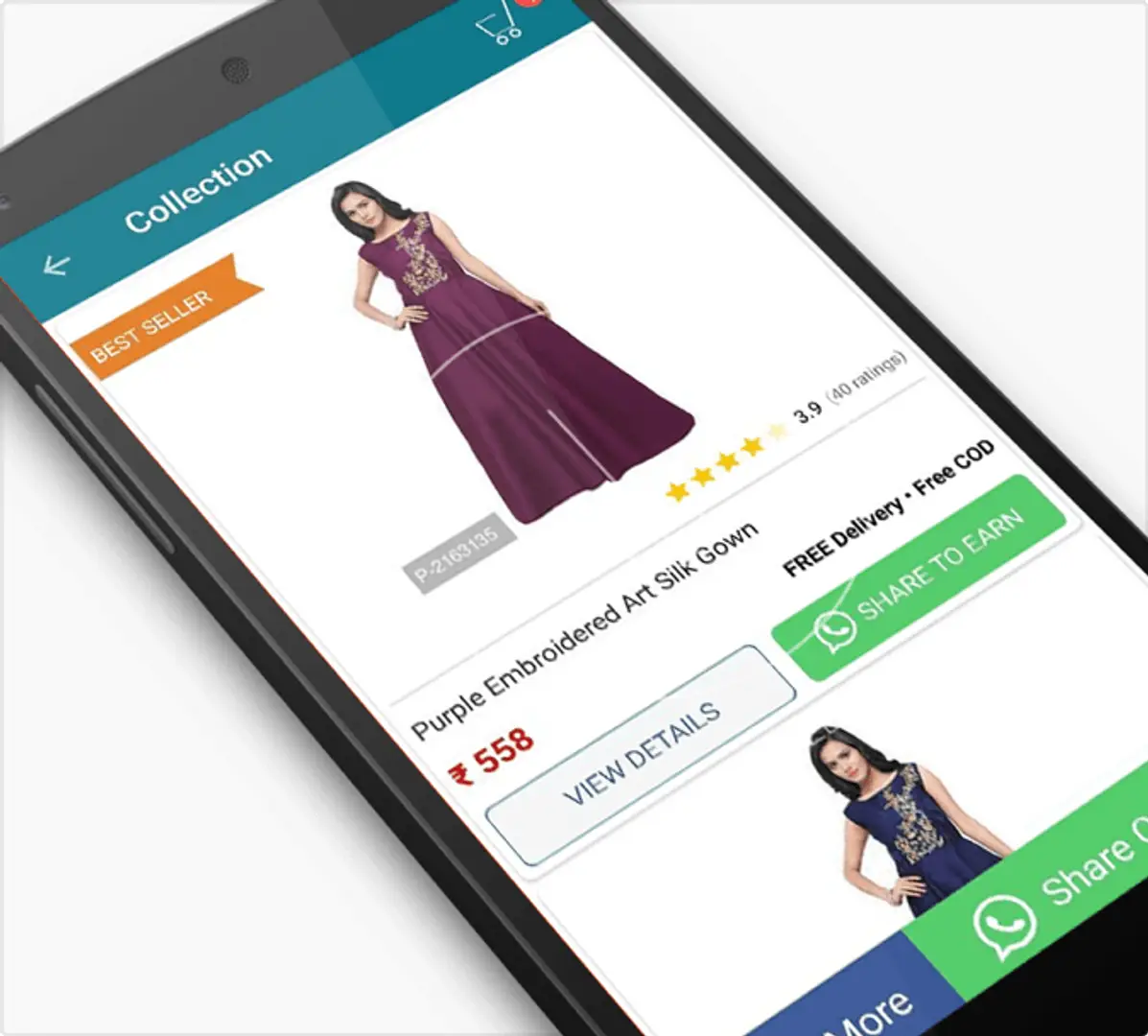

Post a Comment